The Issue with Multiple Remote Desktop Sessions in Windows
Attempting to initiate a second Remote Desktop session in Windows will cause any users working locally on the machine or logged in through an existing RDP session to be kicked out.
The issue is not a result of the technical capabilities of Windows 11 but instead with the license agreement. Therefore, before you begin, you should understand that enabling multiple Remote Desktop sessions will violate the Microsoft license agreement and therefore void any outstanding warranties.
How to Enable Multiple RDP Sessions in Windows
There are two popular options to enable multiple Remote Desktop users on Windows 11: using the RDP Wrapper Library application or by editing the termsrv.dll file.
Method 1: RDP Wrapper Library
This is the more straightforward, or at least less tedious, option, as it allows you to retain any altered parameters to the file after updates, so it continues to work without issues.
Follow these steps to use the RDP Wrapper Library to enable multiple-user RDP sessions:
- Download the latest RDP Wrapper Library (1.6.2 at the time of writing). The RDP Wrapper Library serves as a layer between Service Control Manager (SCM) and Terminal Services. It enables support for multiple simultaneous RDP sessions and RDP Host support on Windows 11.
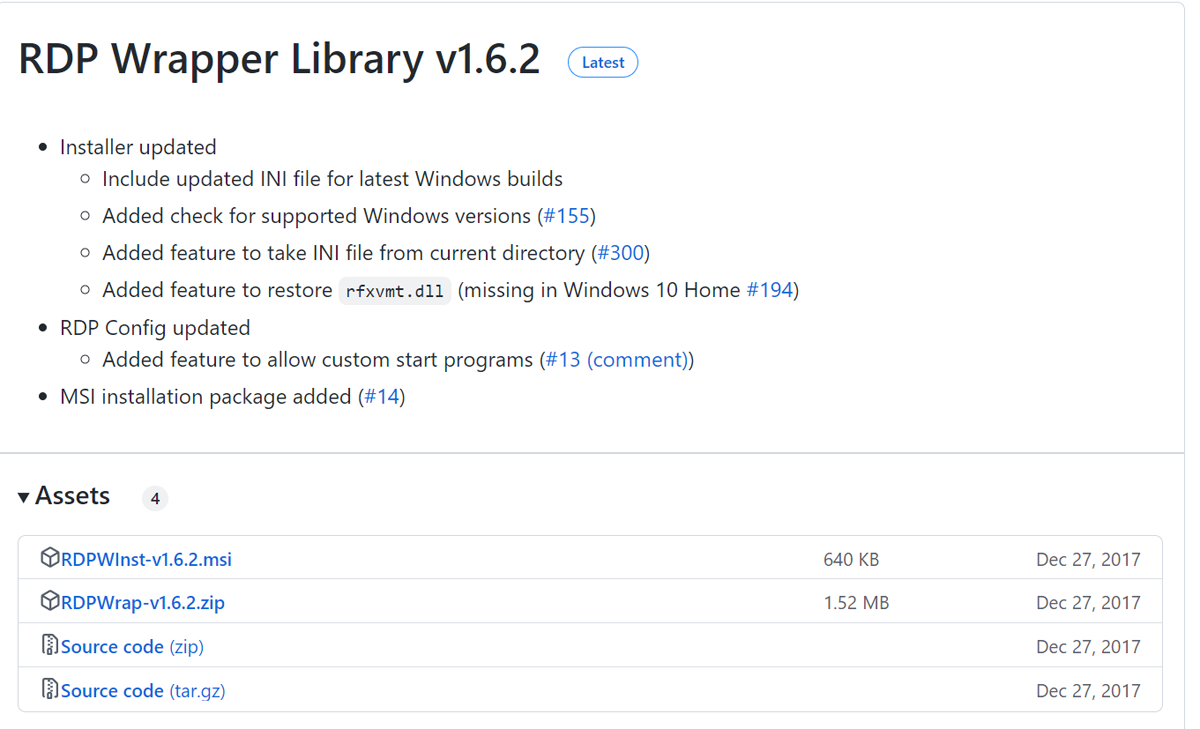
- Open the file, unzip the RDPWrap-v1.6.2.zip file and run install.bat with Administrator privileges.
- Once the installation is complete, return to the RDPWrap-v1.6.2.zip file in downloads and run the RDPConf.exe (RDP Wrapper configuration utility) file.
- In the Diagnostics window, ensure that the Wrapper, Service, and Listener states are all green (i.e., marked as installed or running).
- Go back to the zipped folder and click on RDPCheck.exe to open a secondary RDP session or connect multiple RDP sessions from your remote computers.
- Check that you can run multiple Remote Desktop connections by opening a second RDP session.
You should now be able to successfully enable Remote Desktop connections for multiple users on Windows 11.
Method 2: Modifying termsrv.dll
The alternative to using the RDP Wrapper is to replace the original termsrv.dll file on your device. It can be found in the C: WindowsSystem32 directory.
The problem when you modify termsrv.dll is that when installing a new Windows 11 build or simply some security updates, the termsrv.dll file can sometimes be updated automatically. As a result, you will have to modify termsrv.dll using HEX Editor after every update.
Before editing or replacing anything, it is recommended that you manually create a backup of the file. You can do this through the command line prompt (cmd.exe) with the following command:
copy c:\Windows\System32\termsrv.dll termsrv.dll_backup
Follow these steps to modify termsrv.dll:
- First, you must become the owner of the termsrv.dll file and assign the Administrators group full rights to the file. To do this, go to this directory:
C:\Windows\System32 - Find the file termsrv.dll, right-click on it, and select Properties.
- Now click the Security tab and select Advanced at the bottom right.
- At the top, where it reads Owner, click on Change and change the ownership to your username.
- Now, you must stop the Remote Desktop service (TermService) in either service.msc console or from the command prompt with the following command:
Net stop TermService - Now open the termsrv.dll file using any HEX editor (such as the freeware HxD editor).
- Find the string:
39 81 3C 06 00 00 0F 84 4F 68 01 00. (Note that this string is exclusive to Windows 11.) - Replace the string you found with:
B8 00 01 00 00 89 81 38 06 00 00 90
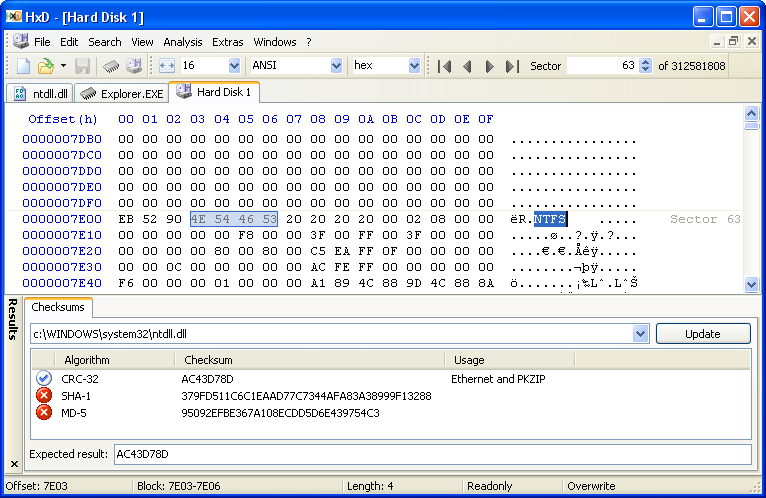
Finally, save the termsrv.dll file and run TermService before attempting to run multiple Remote Desktop connections by opening a second RDP session.
No comments:
Post a Comment